




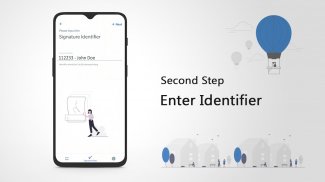

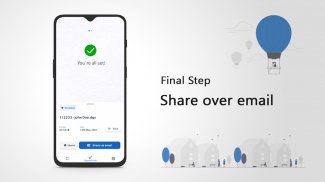
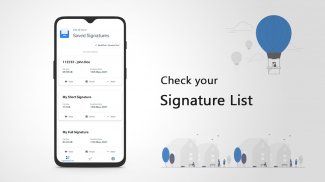
DigiON Signature

Descrizione di DigiON Signature
DigiON Signature app lets you create unique password protected (PIN) and encrypted signature file right from your mobile device. All you need to do is to draw your signature on the app and save it with your unique password and the app creates a super secure 'dgs' file for you that you can use in any upstream system that supports the use of .dgs file.
NOTE: This app does not generate an image file of your signature in order to comply with the security parameters of the app use case
FEATURES:
* Allows you to sign on the mobile device and store it as password protected encrypted '.dgs' file
* Allows you save and store multiple signature files on your device with unique names
* Features to change the pen color and width
* Encryption with PIN provides you with super security for your signature file and it can be decrypted with that PIN only
* Allows you to email the dgs file right from your device
* Autocrop feature allows you to crop your signature automatically to the correct dimensions and leaves no alpha space outside.
* Saved signatures have transparent background by default that allows you to use the signature anywhere on your document with any background color
* GO GREEN - saves a lot of paper and helps the environment.
STEPS:
1. Open the app and draw your signature on the signature pad screen. You can change the color and width of the pen from the settings menu.
2. Provide a unique name to your signature and provide a 4 digit pin for encryption and security.
3. Email the generated secure signature file '.dgs' to your email id for use in supported upstream systems/documents.
Digion Firma applicazione consente di creare password univoca protetta (PIN) e file di firma criptata direttamente dal tuo dispositivo mobile. Tutto quello che dovete fare è quello di richiamare la sua firma sul app e salvarlo con la password unica e l'applicazione crea un file 'DG' super-sicuro per voi che è possibile utilizzare in qualsiasi sistema a monte che supporta l'utilizzo di file di .dgs.
NOTA: Questa applicazione non genera un file di immagine della firma, al fine di rispettare i parametri di sicurezza del caso d'uso app
CARATTERISTICHE:
* Permette di firmare sul dispositivo mobile e memorizzare come file protetti da password cifrate' .dgs'
* Permette di salvare e archiviare più file di firma sul dispositivo con nomi univoci
* Funzioni per modificare il colore della penna e la larghezza
* La crittografia con il PIN vi offre super-sicurezza per il vostro file di firma e può essere decifrato con quel solo PIN
* Consente di inviare il file DG direttamente dal tuo dispositivo
* Caratteristica Autoritaglio consente di ritagliare la tua firma automaticamente alle dimensioni corrette e non lascia spazio alpha esterno.
* firme salvate hanno sfondo trasparente in modo predefinito che consente di utilizzare la firma in qualsiasi parte del documento con qualsiasi colore di sfondo
* GO GREEN - fa risparmiare un sacco di carta e aiuta l'ambiente.
STEPS:
1. Aprire l'applicazione e richiamare la sua firma sullo schermo firma pad. È possibile modificare il colore e la larghezza della penna dal menu delle impostazioni.
2. Fornire un nome univoco alla firma e fornire un PIN a 4 cifre per la crittografia e la sicurezza.
3. Email La firma sicura di file'.dgs generati al proprio ID e-mail per l'utilizzo in sistemi a monte / documenti supportati.

























